Last year, we started on a experimental format for WordCamp. We decided to do away with one to many, speaker engagement and move to a more hand-on, come with your laptop and do something sort of format. Our workshops need several experts who we call facilitators.
Why Facilitator and not Speaker?
There are few expectations from a speaker. They are expected to create a presentation, they are expected to be comfortable speaking in front of a crowd. And from attendee point of view, often they might find the speaker educative and informed but they hardly get one on one time with a speaker
We want to reduce or remove this distance.
So how does the format work?
It is quite simple really. We have 3 workshop rooms where we will conduct 6 workshops. 3 before lunch and 3 after. The time for each workshop is a leisurely 2 hours. Believe me 2 hours will fly fast, when you are learning and creating something.
In the 3 workshop rooms, we have several round tables with chairs and a few charger points. We want to make sure that the attendees can use their laptops and also keep charging them. Our facilitators will guide our attendees step by step and engage with them all the time to be able to finish building or creating something during the workshop.
Here is a list of our Workshops we have planned and are inviting facilitators.
#1. Writing for your website
At this workshop, we will try to get everyone present to start writing for their website. Weather it is writing a blog, a landing page or a simple one page bio. We want you to open your laptop and get writing.
We will cover some writing tools, a discussion on what is informative content vs story telling, differences between blog posts and pages and more.
#2. Contributing to The WordPress Project
This workshop will have an overview of the WordPress project, so you can start your journey by contributing code, translations, design, community building, testing and lots more.
You will be able to navigate and the idea is at the end of the workshop, each attendee would have done some sort of contribution to the project.
#3. Intro to WordPress – Let’s build a website
If you are new to WordPress and want to get a handon workshop in building your first website, this is the best place to start. Our facilitators will help you get a intro to WordPress, understand why WordPress is great because of its ecosystem. And then we move on to creating a basic website using Playground and/or Studio (which is based on Playground) to build your first WordPress website on your local machine.
The basics will also cover functional pages like About, Contact and homepage or other landing pages.
#4. Full site Editor – Recreate a Page
At this workshop we will get help on understanding the Full Site Editor that is a core feature of WordPress. We will learn about its basics like Styles, color palettes, Global Styles, templates, patterns and core blocks. Finally we will choose a suitable online landing page and recreate it with the full site editor. This should help you to get very familiar with FSE or the Block Editor.
#5. Freelancers and WordPress and Networking
Finding work is never easy, and there are many pitfalls in becoming a freelance professional. This workshop will cover some basics like invoicing, taxes, finding clients, career advice and then learn from each other discussing and finding solutions to real life scenarios.
This is a great workshop to network.
#6. Auditing your website (Accessibility, SEO, Performance Basics)
Okay, your website is built but you need to audit it. At this workshop we will learn how to create simple and basic reports on accessibility, SEO and performance. Once we have the tools to analyse we will learn a few tips on how to go about fixing them for improvements.

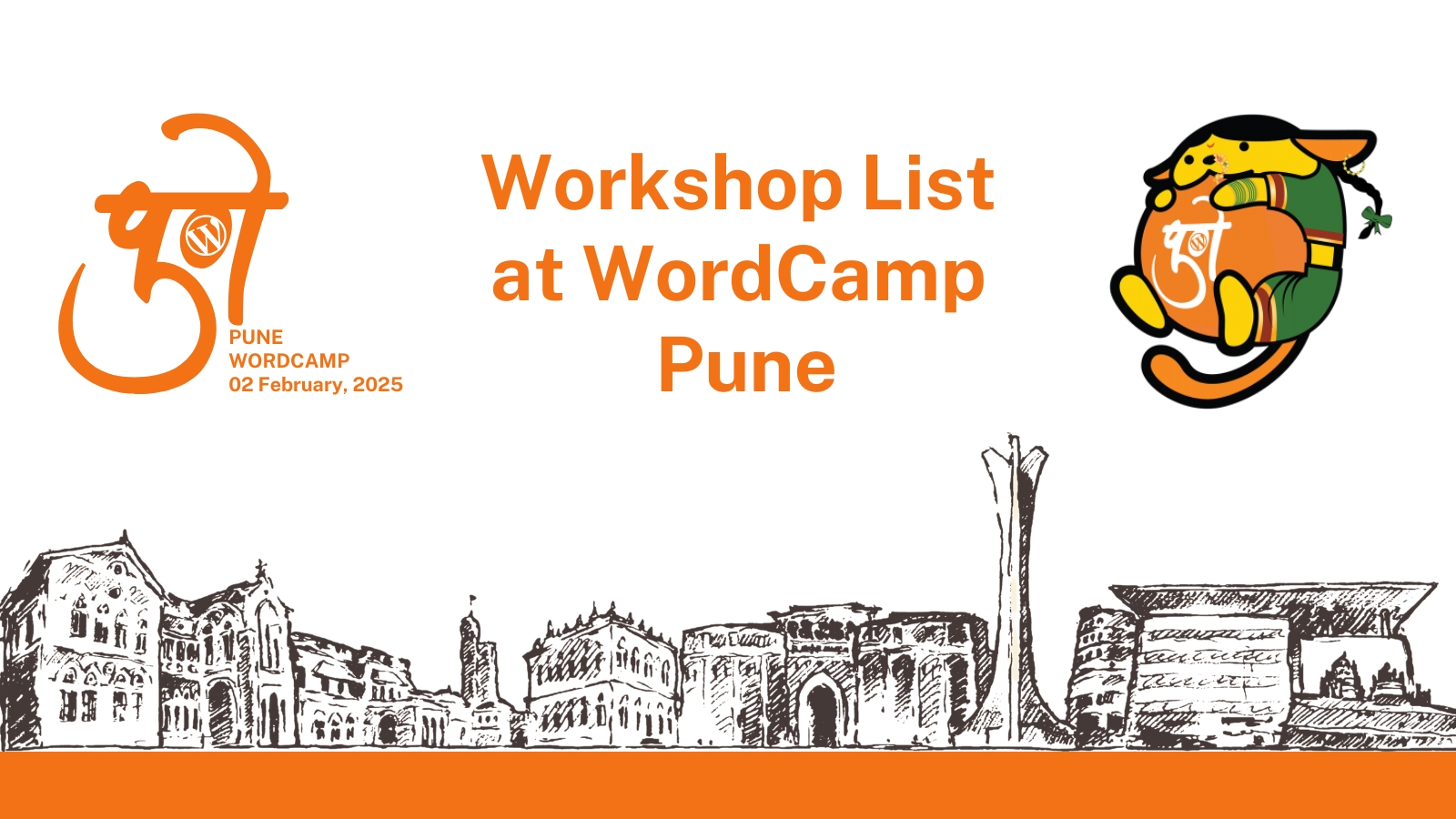
Comments
One response to “List of Workshops at WordCamp Pune”
[…] Facilitator are not speakers by another name. Every workshop is hands-on and we expect to have 4 or 5 facilitators for each workshop. We expect the facilitators who apply to have gone through the list of workshops we have here. […]