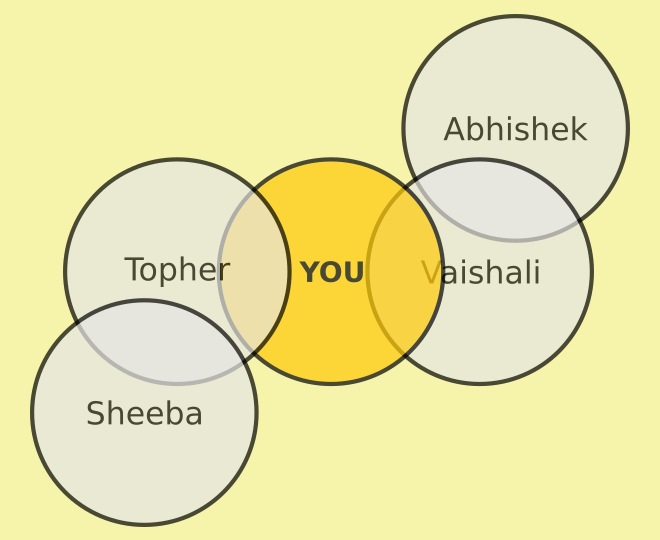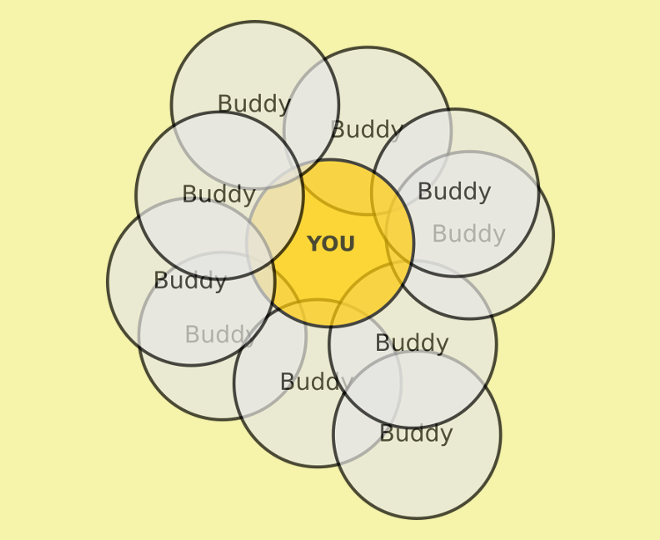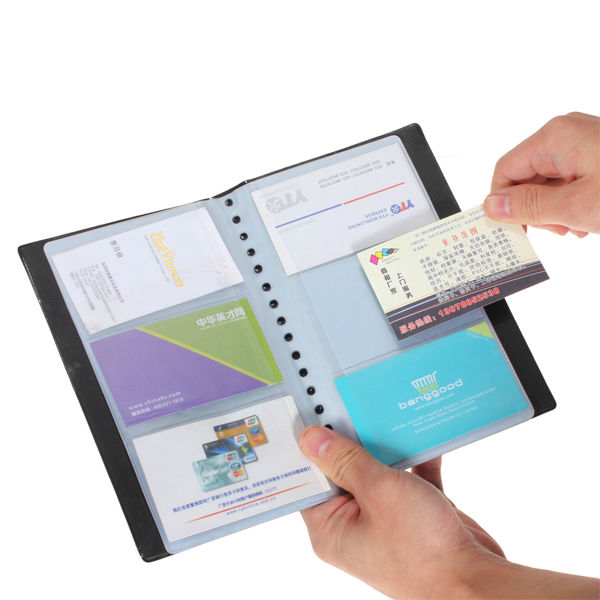Category: Networking
The best way to network at WordCamp Pune is to get a Gravatar
The best way for other attendees to recognise you and do a little background research on you is by looking at your profile on the Who’s Attending page. It let’s them view your twitter handle, website, your role with WordPress and whether you’d attend the after party (party icon).
This way, other attendees can seek you out and maybe together you could come up with something interesting. Although, we have other ways of fostering networking (The Buddy Program and The Selfie Hunt), this is the best way to find potential business contacts. So, if you’re looking for a developer or a designer to speak to, the attendees list is a good place to find them at WordCamp Pune.
However, how does one recognise you, if the photo looks like this:
![]()
Get a Gravatar
The photo is picked automatically from your email address, if it is registered at gravatar.com. All you have to do is, add the email address that you bought the ticket with to your existing gravatar profile.
If you don’t have a gravatar profile, create one. You can add all your email addresses and even have different photos for different emails. Here’s a little article on why to use gravatars.
In addition to the WordCamp Pune website, a gravatar is useful on any WordPress site in the world, Disqus, GitHub and Stack Overflow, among others. Even slack uses gravatar.
The reverse is also true. If you’d rather be left alone, let the wavatars be (the weird silly cartoonish icons that look nothing like you!) and no one will recognise you!
Introducing the WordPress Lounge
WordPress Lounge?
You may need help with something related to your WordPress site and you need to speak with someone who can help. You may want to discuss blogging or something related to code. Or you just wish to discuss and talk about anything related to WordPress. Imagine a day long discussion that you could leave or join whenever you like. That’s the WordPress Lounge.
This is exactly how the ancients used to share knowledge all over the world, discussion or what we call चर्चा in a lot of Sanskrit derived languages! Our Prime Minister is very fond of it and so are we. The Chai (tea)/Coffee will flow, of course!
Why have one?
It is the best part of our meetups when people talk just after the sessions. We though it’d be nice to have a designated space where birds of a feather could flock together and enjoy some useful conversations and discussions.
If you have anything related to WordPress on your mind and it is not covered in any of the sessions, head to the WordPress Lounge. Or maybe you have something on mind because of a session! 😉
Can I help?
Sure. Just be present at the lounge and help anyone who has a question or join in an existing conversation to share your knowledge. Everyone is welcome! Who knows, you might make even more friends.
The WordCamp Pune Selfie Hunt
You can call it a Scavenger Hunt, a Treasure Hunt, Bingo, Housie, Find Someone Who… or any other name you can think of. We call it the Selfie Hunt because there’s a selfie involved.
How to Play
More details and the exact rules will be announced closer to the event but you’d get a ticket with clues:
- You just have to find someone or something that your clues point to. For eg, a clue would be Find someone whose WordPress website has been hacked once.
- Once you identify them, go say Hi.
- Have a little chat about the clue, make a new friend and take a selfie.
- Mention them in a social media post on Facebook or Twitter, attach the selfie and hashtag #SelfieHunt #WCPune.
- When you’re done with all your clues, shout #BINGO on Facebook or Twitter. Also hashtag #SelfieHunt #WCPune and the url to your ticket.
- Your ticket will have buttons to make such sharing very easy. You’d only need to mention the person/ object.
- The first three people to complete their tickets successfully win prizes*!
- But you can continue even after that, just for fun or to make more friends.
- Here’s a sample ticket just to give you an idea. The actual ticket will be very different.
Super simple! You’ll hopefully make new friends and network more while having a lot of fun, we’re sure!
*Since it is a community event, the prizes would be nominal and in kind. The point of this is not to win a grand prize, the point of it is fun and networking.
Announcing the WordCamp Pune Buddy Program
People are shy
True that. A lot of us are extremely shy or just introverts. This is especially true of the stereotypical geek/nerd developers. However, we want this community of nice people to meet each other and exchange ideas, information and knowledge at WordCamp Pune 2015. So, we’ve devised a little scheme that will ensure some level of interaction.
You get a buddy, your buddy gets a buddy too
Everyone who comes to WordCamp Pune will be assigned a buddy, randomly (by pure WordPress/PHP code). In addition, they will be assigned as buddies to another user.
So every participant will have two buddies. This way we are hoping we can connect a lot of people with each other. Sample this:
Vaishali is assigned to you as a buddy. You are assigned to Topher as a buddy. Vaishali’s buddy is Abhishek. Topher is Sheeba’s buddy. Sheeba is someone’s buddy and Abhishek has a buddy, as well.
All these people are already friends with someone outside this buddy program. You will also meet people outside the buddy program. How many people do you think you’d have met by the end of the day and how may friends would you have made at WordCamp Pune!
Seriously?
Sounds silly and confusing? Let it be. Silly is fun, sometimes. Have too many questions? Let them be. Just remember that you have to go say “Hi!” to whoever has been designated as your buddy. Everything else happens automatically! Just remember to say “Hi!” back to whoever walks upto you and says that you are their buddy!
Introverts
You could be an introvert and you might meet introverts at the WordCamp. Just acknowledging each other will cause no harm. Also, Dr. Carmella’s Guide to Understanding the Introverted by the cartoonist Schroeder Jones will come in handy. It’s fun and here’s a sample:
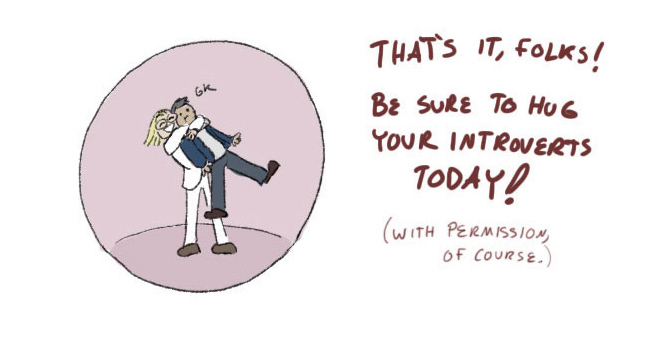
Why bringing your visiting cards to WordCamp Pune is a BAD idea
Let’s start with a question. Do you roam around with a stack of business cards, neatly indexed and pull that out whenever you need to contact anyone?
If you do, congratulations, you are a dinosaur!
Our guess however, is that you use a smartphone or some sort of CRM to manage your contacts. Afterall, we are WordPress users and hence IT aware automatically!
Quick Facts about your Visiting Cards
- The nicer the paper used for your card, the more the number of trees that have been chopped and the harsher and more toxic the chemical used in manufacturing the nice paper! Better looking business cards are the worse criminals. See: https://en.wikipedia.org/wiki/Environmental_impact_of_paper
- We don’t have to say anything about those plastic visiting cards.
- If the inks used in printing visiting cards were not toxic, they would use it in food. Your visiting card finds itself quickly in the trash and the toxins get into the soil, the water and our food whether they are plants or animals.
If not, then What?
- Don’t use a business/ visiting card. Use QR codes, photos (seriously, you can just swap photos or designs of your visiting card over smartphones) and maybe vCards. We’ll print a QR code with a vCard on your name badge at WordCamp Pune.
- If someone offers you one don’t take it, click a photo instead!
- Carry just one card that people can take pictures of!
- Create a twitter handle and share that instead. It’s short, public and easily shareable. We’ll print it on your badge at WordCamp Pune 2015.
- Use the List of Attendees to get in touch with people you meet at the WordCamp.
- If you can’t bring yourself to not use cards, at least try and minimse the damange by using recycled paper and eco-friendly dyes. Ask your printer for options!
- Here’s a nice article for you to consider http://www.earlytorise.com/my-anti-business-card-approach-to-self-promotion/
We can’t stop you from using business cards but we sure can request. All those nicely designed cards and pamphlets lying in a pile of trash at the end of an event, is not a pretty sight.
You’d be surprised how much of a difference can it make to the environment if you stop giving and accepting cards! With that we leave you with an appropriate song, shall we?
The tickets are already on sale and we’re announcing new sessions and speakers almost everyday. Book your ticket now before you miss the bandwagon!
20 things you should do to get the most out of WordCamp Pune
Anil Gupta is a young technology enthusiast and entrepreneur. At 23, he co-founded Multidots – a WordPress and mobile app development agency in Ahmedabad. With more than 10 years of experience, this CEO is passionate about WordPress and IoT (Internet of Things).
WordCamps are all about meeting interesting people, listening to enlightening talks from WordPress Gurus and of course, countless cups of tea or coffee! ☺ A little pre-planning can help you get more out of your WordCamp experience:
PRE-CAMP
1. Set your goals
Think why you are attending a WordCamp. Is it to network, make a sale, learn new stuff, have fun or build partnerships? This will help you decide the course of action to take while attending the event.
2. Review the website
Check the website and see what topics are going to be covered by who and what kind of activities are planned. This will help you decide what sessions you must attend.
3. Be Proactive
Now that you have the agenda and a list of speakers, connect with them via Twitter. Twitter is an awesome platform for connecting with fellow attendees and speakers. Use the conference hashtag while tweeting and follow the speakers and other influential people. For eg:
So excited to attend #WCPune! Shout out if you’ll be there too.
4. Videos are Cool
Plan to shoot a short 1-2 minutes video featuring you attending the event. You can even use professional help. Here are links to the videos my partner Aslam and I created.
5. Be an Early Bird
Register early for the camp since tickets are known to sell out quickly. Although, almost all WordCamps record their sessions, participating live is not the same as watching a video way after the event is over.
6. Consider Sponsoring
 If you are a WordPress Development Agency like ours, consider sponsoring the event. It helps events like WordCamp run smoothly, plus, it gives your company sufficient exposure. You can choose the one that fits in your budget and purpose.
If you are a WordPress Development Agency like ours, consider sponsoring the event. It helps events like WordCamp run smoothly, plus, it gives your company sufficient exposure. You can choose the one that fits in your budget and purpose.
7. Keep Your Questions Ready
After reviewing the agenda and speakers, you might want to prepare a list of relevant questions for the sessions you attend. Your questions may help you get noticed too ☺.
However, if you ask questions without contributing to everyone’s WordCamp experience, it may just backfire. Read this good article on how to ask questions that make a difference.
DURING THE CAMP
8. Sit Strategically
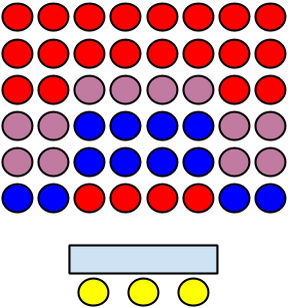 The location of your seat matters a lot. Most WordCamps, including the one at Pune, have a classroom setup for a majority of sessions.
The location of your seat matters a lot. Most WordCamps, including the one at Pune, have a classroom setup for a majority of sessions.
The ideal position to sit is highlighted in blue. You might need to sit at the front though if there are too many or too few people.
Sitting strategically gets you focused and is extremely helpful in the QnA that follows after a session.
9. Ask & Answer Questions
 Studies suggest that we tend to ask fewer questions as we get older. However, posing thoughtful question at WordCamp can lead to engaging discussions which can also make you appear well-informed. Depending on your goal, there are four types of questions you can ask:
Studies suggest that we tend to ask fewer questions as we get older. However, posing thoughtful question at WordCamp can lead to engaging discussions which can also make you appear well-informed. Depending on your goal, there are four types of questions you can ask:
10. Interact & Network
You can look up the list of attendees for people with similar roles as yours and get their twitter handles and websites. You’ll find some that you’d definitely want to connect with. Remember, the individual conversations that you will have with people are often more enlightening than sessions.
11. Be Social
Use social media cleverly and judiciously while attending a WordCamp. Every WordCamp has an official hashtag (#WCPune) that’s used across social networks. Use that to engage in live social media conversations with WordPress enthusiasts across the globe.
What should you tweet and share?
- Key takeaways from sessions
- You can also keep posting information while a session is going on
- You can even post funny (but relevant) posts
- Take pictures and tag people (in a decent way)
- Comment on other people’s post
Don’t get so busy on social networks that you miss out on the sessions and all the fun that’s going on right around you!
12. Don’t Miss Keynote Sessions
Make sure to attend the keynote session when the camp begins. These give you a summary of what to expect at the WordCamp and the general direction that the community and the WordPress project is heading.
13. Take Notes
Before you take notes, decide if it is for a presentation, a blog post or just sharing insights with the team. This decides the approach and tools to use. Most sessions are recorded and broadcast later so you can just jot down ideas that may not come back to you while watching the video! If you get too busy taking notes, you may miss out on more important things.
14. Spread Out
If you are a group, spread out! Attend different sessions to gain maximum knowledge and insights. Later, you can share the wisdom amongst yourselves. While spreading out, make sure people with specific interests & expertise attend specific sessions. This will help you derive maximum advantage.
15. Looks Matter
Since WordCamps are community get-togethers, try not overdressing. Most speakers and organisers turn up in shorts or 3/4ths and simple t-shirts. Wear simple patterns, easy colors and comfortable fabric.
Remember, you must look approachable and feel comfortable because you need to spend almost 8 hours or more at the WordCamp.
16. Have Fun
A lot of the advice above won’t hold if you focus purely on getting attention and making a name for yourself.
If you just relax and participate with the pure intention of having fun, you’d be surprised how many of the 15 points above will automatically get covered!
AFTER THE CAMP
17. Write a Blog Post
Prepare an engaging piece that lists down your key takeaways from the event. Instead of a boring blob of text, write something like 10 things I would’ve never known had I not attended WordCamp Pune 2015. Use contextual images to make your post compelling.
This blog post must be written immediately after the event when your thoughts are still fresh, and should be live the day after the event is over. This will help drive considerable traffic to your website. Here’s an example of such a post.
18. Share Your Learnings
Arrange a session with your team members to discuss all you learnt, people you met and the overall experience. You can use this to identify what your goals should be from then on. You could also prepare a PPT or send a well designed email to all employees.
19. Say Thank You
Once you are back, send a thank you note to all those you connected with. Ideally it should be personalised depending on the conversations you had.
Here’s an example.
Hello [INSERT NAME] It was a pleasure meeting you at WordCamp 2015. Your ideas on WordPress were quite insightful and a great help to me. Thank you for making time to meet with me and for sharing your thoughts. Sincerely, [YOUR NAME]
20. Follow Up & Connect
If you are a WordPress Agency and have generated contacts and leads at WordCamp, you must follow up with them. A Harvard Business Review Study states that 71% of qualified leads are never followed up.
Connect over LinkedIn if you haven’t met before. Send personalised invitations for getting in touch. Here’s an example you can follow-up email.
Hi [INSERT NAME] I enjoyed meeting you at WordCamp Pune 2015. I was really inspired by your approach towards engineering WordPress Websites and Applications. You said you were looking to partner with a WordPress Development Agency to grow your business. I would like to take this conversation further with you again soon. How does your calendar look like in the coming week? Cheers, [YOUR NAME]
Conclusion
WordCamps are really exciting events. With a little preparation and strategy, you can make full use of the opportunities they present. Above all, don’t forget to relax, enjoy the event and make friends ☺
Did I miss out on anything? Please share your comments below. Would be great to connect with you!
This post is a derivative of the original 20 things you should do to get the most out of a WordCamp that the author had published on LinkedIn. Some parts were modified for local and WordCamp Pune specific outlook by Saurabh Shukla, the lead organiser of WordCamp Pune with permission from the author.